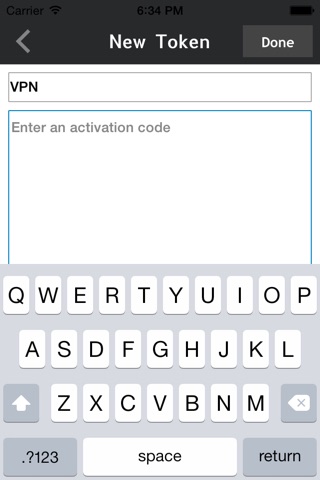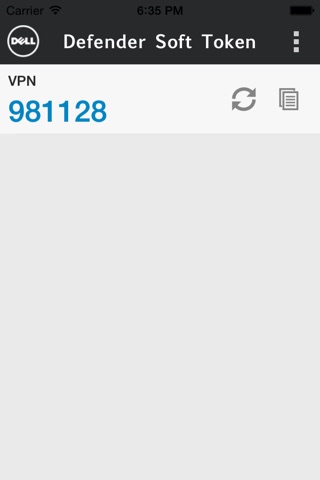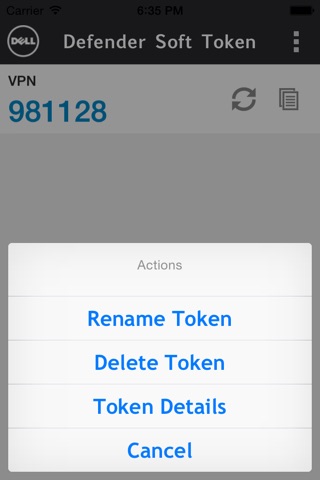send link to app
Defender Soft Token app for iPhone and iPad
4.6 (
9776 ratings )
Business
Utilities
Developer: Quest Software, Inc.
Free
Current version: 2.1, last update: 2 years agoFirst release : 24 Feb 2009
App size: 7.76 Mb
If you need to use two-factor authentication to access your business network and resources but don’t want to carry a second device, then this is the solution for you!
The Defender Soft Token when used in conjunction with Defender enables you to use your iOS device as a token to enable two-factor authentication to your corporate network and resources.
Pros and cons of Defender Soft Token app for iPhone and iPad
Defender Soft Token app good for
Throw away your old bulky easily lost tokens! One less thing to carry with me, and it is free! Thank you Quest!!!
Thanks guys, not having to carry a hardware token is such a pleasure! Works perfectly and I really like the user interface.
This app allows ms to leave my quest hardware token in a drawer to collect dust. If you can get it to auto copy the passcode to the clipboard this would be a 5 star product.
Please add a simple copy function. Would be an easy revision.
Some bad moments
Quest you made big bucks by selling decade old technology to our company. This is fact that quest is trying to make money by instigating insecurity. Be aware of such idiots.
Does not return working codes any more - rather useless without proper codes.
Tried reinstalling. Tried updating token registration ... App is broken
With IPhone 5 out for a year now, the app is still using the old resolution. If it was my company using it, I will delete it for sure.
Straight up doesnt work, which is sad as this would be so much better than keeping up with the actual token.
this app does not work at all. I have had my work send me new authentification codes twice and I still cannot log in. I had no issues with an rsa key fob.
The update to Dell killed my token. Time to spend the day with tech support. Thanks, Dell!